Application Design I - Task 1: Mobile Application Proposal
Tan Zhao Yi / 0363285
Application Design I / Bachelor of Design (Honours) in Creative Media
Task 1 / Mobile Application Proposal
Project 1: Mobile Application Proposal
- Ubiquity of smartphones
- Mobile-first approach
- Shift in user behaviour
- Competitive advantage
- Limited screen real estate
- Diverse device capabilities
- Contextual awareness
- Increased user satisfaction
- Improved product adoption
- Reduce development costs
- Enhanced brand reputation
- The effectiveness, efficiency, and success of a user in utilising a product or design within a specific context.
- Clarity and Learnability
- How intuitively can users understand the interface layout and functionalities upon first encountering it?
- Can they find what they need without prior experience or needing to consult a manual?
- Efficiency and Goal Completion
- Does the interface guide users towards achieving their goals in the most straightforward and time-saving manner?
- Does it minimise unnecessary steps or complexities?
- Common Pitfalls: complex interface, confusing navigation, lack of clear Calls-to-Action, and inadequate error handling
- Consistent = User-Friendly: Avoids confusing users with unexpected changes in colour schemes, navigation, or fonts.
- Cohesive Experience: Creates a unified feel where all website elements (navigation, layout, branding) work together seamlessly.
- Intuitive Navigation: A consistent navigation system acts like a clear map, allowing users to find their way around effortlessly.
- Familiarity and Learnability: Consistent layouts and menus reduce the need for users to relearn how to navigate each new page.
- Stronger Brand Identity: Consistent use of fonts, colours, and logos reinforces your brand image and strengthens user recognition.
- Effortless to Use: Minimise the number of steps users need to take to complete tasks. The interface should be intuitive and self-explanatory, reducing the need for extensive instructions or exploration.
- Crystal Clear Communication: Utilise familiar symbols and terminology that users readily understand. This eliminates confusion and ensures users can navigate the interface with confidence.
- Clarity and Hierarchy: Information and interactive elements should be presented clearly, with appropriate visual hierarchy guiding users' attention towards the most important actions or content by factors like size, colour, spacing, and typography.
- Focus and Attention: The app's design should direct users' focus towards the elements that are most relevant in the current context. Avoid cluttering the screen with unnecessary elements that could distract users from their goals.
- Key features of visibility: state changes, CTA design, well-placed icons, menus, and clear labelling
- Confirmation and Clarity: Good feedback provides users with a clear signal that their actions have been registered and understood by the app. This confirmation helps users feel confident in their interactions and avoid confusion.
- Guidance and Learning: Effective feedback goes beyond simple confirmation. It can also guide users towards successful task completion or provide learning opportunities. This can involve:
- Textual Messages: Providing clear and concise on-screen messages to inform users about the outcome of their actions or offer guidance on the next steps.
- Visual Cues: Changing an icon colour (like your example), adding animations, or using progress bars to visually indicate success, failure, or ongoing processes.
- Sounds: Using audio cues like chimes or beeps to acknowledge actions or provide warnings.
- Haptic Feedback: On mobile devices with haptic technology, subtle vibrations can be used to confirm actions.
- Importance of Error Prevention:
- Reduce frustration
- Increase efficiency
- Improve accuracy
- Key features of good error prevention: input validation, clear feedback, and confirmation steps
Project 1: Mobile Application Proposal
- Purpose: Revamp existing mobile app to elevate user experience and interface quality.
- Stress the pivotal role of mobile app design in shaping user contentment.
- Evaluate current app's design and functionalities.
- Identify strengths and weaknesses.
- Competitive analysis.
- Gain insights into user demographics and requirements.
- Establish clear objectives for the redesign initiative.
- Prioritize addressing current deficiencies and enhancing user satisfaction.
- Define primary and secondary goals to align with user expectations.
- Developing your design strategy.
- Detail methodologies for conducting user research.
- Describe the methods you will utilize to collect user feedback and gain insights.
- Devise a robust plan for user testing and validation.
- Curate pertinent articles, books, and design samples for inspiration.
- Information Architecture: Ensure easy navigation for user while using different browsers.
- Interaction Design: Create the conceptual design with which the users interact with the product / application. This interaction includes various elements such as aesthetics, colour, font, icons, images, motion, sound, space, graphics, etc.
- Usability: Figure out if the users get the information they want by using the application for the first time and if the application / website is easy to navigate.
- Wireframing: Create a sample of the application to test the features.
- Visual Design: Identify the appearance of the application impacts the interaction of its users.
- Enhance user satisfaction - improve return on investment (ROI)
- Understand the audiences
- Builds brand image
- Saves time and energy
- User Search: Surveys, interviews, data analysis etc.
- Planning of Information: Define the structure like content organisation and navigation within the app.
- User Flow: Define a path that allows user to follow through the product.
- Usability and Testing: Conduct real user testing to identify problems.
- Accessibility: Ensuring that the product is accessible to all people, including those with disabilities.
- New account enrollment and existing account management
- Deposits and withdrawals
- Loan management
- Interest rate calculation
- Customer relationship management (CRM)
- Introductions to new financial products
- Record maintenance

|
| Fig 3.1. In-class Presentation |
- Look and feel: Including content placement, how the site conveys the company’s message, the colour palette, and fonts and image concepts to be presented.
- Bandwidth (download size): The way a site is designed will determine how large of a download the site will require, a designer can determine how many graphics to use by understanding it.
- Resolution: A site with improper resolution can hinder its usability or credibility.
- Scalability: Because nearly all sites are in continual evolution, it is important for the designer to consider how the site can be expanded or changed in the future.
- Content: The content volume of a site will influence nearly all other requirements, including the look and feel, the bandwidth, resolution, and scalability.
1. Who is the audience, and what is the purpose of the site?
2. What is the feeling you want to convey to your audience with your website?
3. Will the site need to be expandable, in terms of sections, in the future?
4. What browser platform and resolution (for example, Chrome/Firefox or 1024 × 768 or higher) do you require?
5. How many levels, or “clicks,” can the deepest information be?
6. What is the most important information that should be put on the homepage?
7. When can text and graphics (logo) samples be supplied for designing the comp?
8. Do the images and colors on the site need to be consistent with any existing branding?
9. Does it matter if the site scrolls vertically?
10. What kind of functionality (for example, forms, dynamic text, or multimedia elements) does your site need to have?
11. What is the desired download size of the homepage?
12. Does your company have a tagline?
13. What is the proposed deadline(s)?
Creating flow chart:
 |
| Example of A Flow Chart |
The amount of bandwidth available to users dictates the number of graphical elements in a website's design. For audiences with limited bandwidth, the homepage should be between 30-100KB. For those with more bandwidth, it can range from 100KB to 1,000KB or more. Various factors affect actual bandwidth, such as the number of concurrent users, overall internet usage, and the condition of phone lines, especially in rural areas. Therefore, it's practical to set a target size for web pages rather than relying on download times, which can fluctuate.
Larger sites might ignore bandwidth constraints in specific cases:
- Intranet sites usually have higher bandwidth than public internet sites.
- Corporate audiences often have better bandwidth than general audiences.
- Sites with high-bandwidth functionalities, like online music stores, cater to users with greater bandwidth compared to purely content-driven sites.
One of the biggest challenges in web design is accommodating different monitor resolutions.
Scalability
In the mid-1990s, most websites were small with static content, making frequent redesigns feasible. Today, websites are much larger, more complex, and closely tied to brand identity, making frequent redesigns impractical and costly. Therefore, it's essential for designers to build maintainable and scalable sites. This involves two key strategies:
- Editable sites: Pages and sections should be editable without major redesigns.
- Modular sites: Sites should be constructed with interchangeable components, similar to how a car's oil can be easily changed without dismantling the engine.
Creating a Flexible Design:
 |
| Example of An Inflexible Design |
There are three areas of a site that should be designed to be flexible:
- Menu Navigation
- Content Layout
- Title Areas




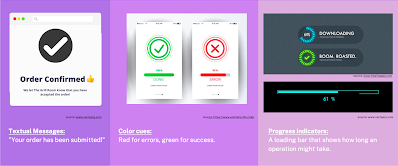







Comments
Post a Comment